FINDING AND PROFILING USERS

USER SCOPE
Details audience scope as to the number and ‘type’ of users e.g.
Consumer | Business | Citizen | Partner
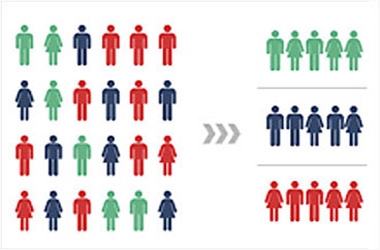
SEGMENTATION
Divides ‘user types’ into ‘user groups’ – users with a similar set of goals e.g.
Potential Customer | Manager | Support
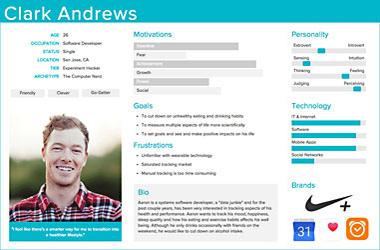
MINDSETS
Profile a user in a group to gain empathy in their use of the product or service e.g.
Role | Goals | Needs | Technical Skills
RESEARCH MODELS
The nature of the project will determine the best methods of capturing and illustrating user needs
– the model of capturing will either be qualitative or quantitative or a mixture
Qualitative Research
- Explores the problem
- Gains deep insights and understanding
- Leads to hypotheses for quantitative
- Unstructured or semi-structured
Quantitative Research
- Quantifies the Problem
- Generates Data for Usable statistics
- Uncovers Patterns from a larger sample
- Structured
DISCOVERY PHASE - EXPLORATORY AND FORMATIVE RESEARCH
METHODS TO CAPTURING USER NEEDS
Most of these methods can be used to gather both user and stakeholder needs

FOCUS GROUPS
5-10 participants in a moderated discussion - great to learn about attitudes, beliefs, desires, reactions to concepts and, moreover, those held in common.

WORKSHOPS
5-20 people actively participate in a number of pre-set activities - the practical nature of these often leads to enthusiastic engagement and a great deal of insights.

INDIVIDUAL INTERVIEWS
Interviewing one person for 30-60 minutes acquires a more in depth understanding - people share attitudes, beliefs and desires they may not be comfortable to in a group.

CONTEXTUAL INTERVIEWS
Watching, questioning and listening to users work in their environment is more natural and reveals realistic insight as to what they really desire and need.

ETHNOGRAPHY
Directly observing and studying the user's everyday life to gain insight into how they interact with people and things in their natural environment.

ONLINE SURVEYS | ANALYSIS
For a target group, normally an internet form - great for opinions from large numbers in wide locations - as with any statistical data gathered it is analysed for patterns.
Evidence will always be gathered and may include any of notes | voice/video/screen capture recordings | photos | workshop materials | diary studies | artefacts (things a person uses)
ILLUSTRATING USER NEEDS
Best used with a combination – they support each others’ findings

BACKLOG / USER STORIES
Initially captured as a list (backlog) - often in a spreadsheet - user needs are commonly converted to user stories for development i.e.
As a [role] I want to [action] so that [reason]

USE CASES
Describe one way to use the product - centered around a goal - whilst user stories are centered on result and benefit use cases are more granular and will also describe how the system will act

SKETCHES AND WIREFRAMES
Start to define the look of product screens - placement/size of elements/features:
templates | information architecture | content design | responsive design
- paper-based sketches at this stage

USER JOURNEYS
Illustrate what the user encounters to reach their goal:
steps | key tasks | flow | products
- they help understand the omni channel experience and map to processes
CONSIDERING USERS WITH ACCESSIBILITY NEEDS
Users will fall into one or more of the recognised four major categories of specific needs that require certain types of modifications to products and services
Accessibility in Business
REASONABLE ADJUSTMENTS
Most businesses are familiar with reasonable adjustments – workplace changes that allow people with specific needs (temporary or permanent) to work safely and productively. For IT products and services this is normally via provision of adaptive/assistive devices.
The Business Disability Forum (BDF) offers a wealth of advice, services and resources to ensure specific employee IT needs are met.
Include Disabled Users
WORKPLACE AND BEYOND
By far the best way to ensure products and services are accessible to all is to consult and carry out prototype/live testing with a user from each of the category of needs.
Within the business, a Disability Network and/or Accessibility Manager will be aware of users happy to consult on/test new products. Outside, companies like AbilityNet or Shaw Trust offer disabled user testing.
Accessibility Standards
GLOBAL PRINCIPLES
The World Wide Web Consortium (W3C) develops international standards to assist in ensuring websites, applications and other digital creations are designed and built to be accessible and usable for everyone.
The W3C Web Accessibility Initiative (WAI) has a wealth of support materials to assist in understanding and implementation of accessibility principles.
- Copyright Users First Ltd 2024